1. What is the main difference between Basic and Subscription Plan?
Basic Plan does not offer any discounts when using services, which means you have to pay for all services at the original price.
However, after purchasing a Subscription Plan, you can get a discount corresponding to the subscription level when you use each service:
Regular Plans:
- Growth: Consumption-Based Pricing at 10% off
- Scale: Consumption-Based Pricing at 15% off
- Business: Consumption-Based Pricing at 20% off

Enterprise Plans:
- Enterprise: Consumption-Based Pricing at 25% off
- Enterprise Plus: Consumption-Based Pricing at 30% off

2. How to complete my subscription?
Please go to our Dashboard: https://app.scrapeless.com/passport/login to complete the subscription quickly!
Step 1: Log in to the Scrapeless Dashboard
We support 3 login methods: email registration, Google account login, and GitHub.

Step 2: Enter the subscription window.
After entering the Dashboard, you only need to scroll down a little to find the “Subscription” page.

After entering, please read the content of each of our packages carefully and choose the one that best suits your needs. (Binding a yearly subscription can enjoy an additional 10% discount on the original price of the monthly subscription!)

Step 3: Fill in the information and submit the order.
After selecting your package, click the “Subscribe” button to enter the payment interface. Now, you need to complete your payment information. Please make sure they are accurate to avoid unpleasant failure.
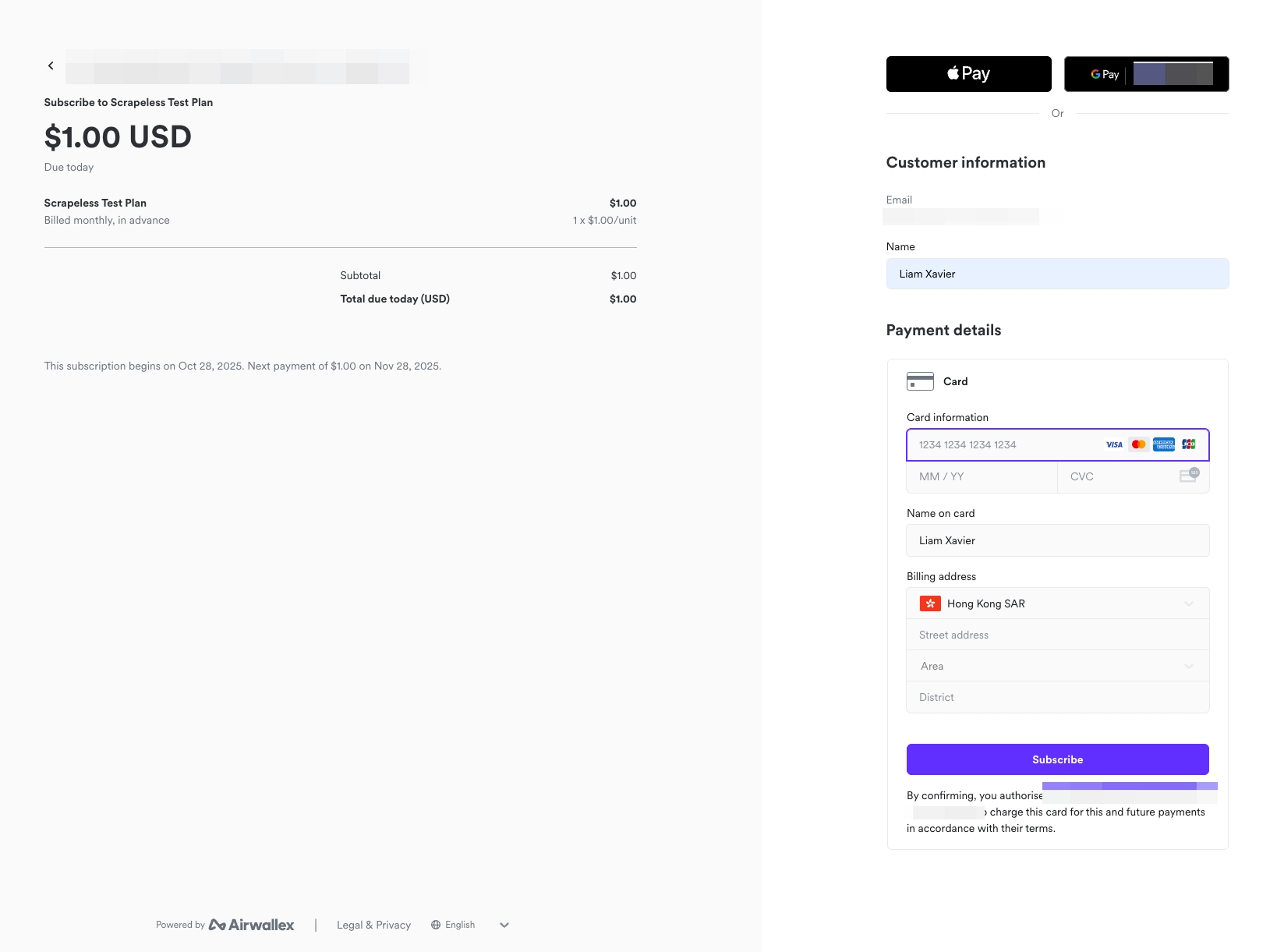
Step 4: Check your subscription details.
After completing subscription, you can enter the “Billing” interface to check your current subscription details and package remaining:

3. How to upgrade my subscription?
Current subscription does not meet your needs? You can choose to upgrade your plan and enjoy a higher discount.

How to upgrade your subscription? Please refer to the following steps:
Step 1: Enter the Billing interface
After completing the login, please enter the “Billing” interface and click the “Upgrade” button.

Step 2: Select a package and make a payment
Now, you can upgrade your subscription by simply following the same steps as before to purchase a subscription and paying the difference.
Note:
- The subscription upgrade takes effect immediately after completion.
- After you choose to upgrade your subscription, you need to pay the full amount of the new subscription. Upon upgrading, you will receive a brand-new subscription with the renewal date reset. Our processing logic is to cancel your current subscription and apply the remaining balance of your previous subscription to the new one.
4. How to downgrade my subscription?
To downgrade your subscription, please cancel your current subscription first. After it expires, you can subscribe to a new plan.
5. How to complete a Customized Subscription?
What is a Customized Subscription? A Customized Subscription is a special subscription plan we offer for users who need exclusive customized services. Customized Subscriptions cannot be completed proactively. If necessary, please follow the steps below to achieve it:
Step 1: Determine your needs
In order to complete your Customized Subscription more quickly, please make sure you have organized your needs before contacting our team.
Step 2: Contact us
You can contact us directly on the official website or Live Chat on the Dashboard.

If you need to get support and help from our professional technical team more quickly, you can also choose:
- Method 1: Book a Demo:

- Method 2: Contact us: business@scrapeless.com. We will reply to your email as soon as possible and provide you with customized services.
Note:
Usually our Customized Subscriptions are more suitable for large-volume and high-concurrency needs. Some specific information can help us provide you with a comprehensive solution to a great extent, such as:
- Your email address.
- Your company information such as company domain name, role in the company and whether there are other contact methods.
- The services and scenarios or websites you need to use.
- Your monthly usage.
- Any other info can help Scrapeless match your needs.
6. After subscription, can the subscription balance be used?
The subscription balance can be used to pay for your daily service calls. In addition, after purchasing the subscription, each service you call can enjoy the discounted price provided by the subscription package. For details, please refer to our pricing page.
7. What should I do if the subscription balance is used up?
If the subscription balance is used up during your subscription period, we will start using your Credits for Consumption-Based Pricing. Therefore, after the subscription balance is fully consumed, please make sure that your account has sufficient Credits, otherwise, you will not be able to use our services. Or you can consider turning on Auto-Recharge, so that when the subscription balance is low, it will automatically recharge the Credits you set.
8. Can my Credits be used to purchase a subscription?
We do not support the use of Credits to purchase subscriptions. If you want to subscribe, please pay and subscribe directly to the “Subscription” page.
9. After subscription, will Credits or Subscriptions be deducted first when using the service?
Our deduction standard is: Subscription balance takes precedence over account Credits. As we said in question 7: After the subscription balance is fully consumed, make sure you have Credits in your account to avoid service interruption.
10. How to bind/unbind my bank card
We firmly protect user privacy and financial security. Scrapeless does not save any personal information of users. All our transactions are completed through the PayPro team. You only need to provide your payment information to the PayPro when purchasing a subscription, and they will complete the single payment or renewal deduction.
If you need to cancel the automatic subscription, please go to Dashboard - Billing - click the “Cancel” button.
11. Can I use Credits for service without a subscription?
Yes, if you do not subscribe, you can directly add Credits on the “Billing” page for calling services. Your Credits will not expire, and we provide a certain bonus for Credit recharges. However, you have to pay the original price for each service call and cannot enjoy any discounts.

12. Why is the Consumption-Based Pricing price displayed on the subscription page different from the actual price on the Dashboard?
The price displayed on the subscription page is based on the lowest call unit price of the Actor service. You can find the corresponding actual price on the specific service page.
13. What is an Actor
In Scrapeless, an Actor represents the smallest execution unit of a service. By specifying the “actor” parameter in the API request, the Scrapeless system can accurately identify and call the corresponding service. Different actors may have different billing standards and rate limits. If you have any questions about the Actor you use, please contact customer service.