Chrome DevTools MCP
Chrome DevTools MCP is a Model-Context-Protocol (MCP) server that allows AI coding assistants, such as Gemini, Claude, Cursor, or Copilot, to control and inspect a live Chrome browser for reliable automation, advanced debugging, and performance analysis.
Key features
- Get performance insights: Uses Chrome DevTools to record traces and extract actionable performance insights.
- Advanced browser debugging: Analyze network requests, take screenshots and check the browser console.
- Reliable automation. Uses puppeteer to automate actions in Chrome and automatically wait for action results.
| MCP Type | Tech Stack | Advantages | Primary Ecosystem | Best For |
|---|---|---|---|---|
| Chrome DevTools MCP | Node.js / Puppeteer | Official standard, robust, deep performance analysis tools. | Broad (Gemini, Copilot, Cursor) | CI/CD automation, cross-IDE workflows, and in-depth performance audits. |
| Playwright MCP | Node.js / Playwright | Uses accessibility tree instead of pixels; deterministic and LLM-friendly without vision. | Broad (VS Code, Copilot) | Reliable, structured automation that is less prone to breaking from minor UI changes. |
| Scrapeless Browser MCP | Cloud Service | Zero local setup, scalable cloud browsers, handles complex sites and anti-bot measures. | API-driven (Any client) | Large-scale, parallel automation tasks, and interacting with websites that have strong bot detection. |
Requirements
- Node.js v20.19 or the latest maintenance LTS version.
- npm.
Getting Started
Get Your Scrapeless API Key
Log in to Scrapeless and get your API Key.

Quick Start
This JSON configuration is used by an MCP client to connect to the Chrome DevTools MCP server and control the remote Scrapeless cloud browser instance.
{
"mcpServers": {
"chrome-devtools": {
"command": "npx",
"args": [
"chrome-devtools-mcp@latest",
"--wsEndpoin=wss://browser.scrapeless.com/api/v2/browser?token=scrapeless api key&proxyCountry=US&sessionRecording=true&sessionTTL=900&sessionName=CDPDemo"
]
}
}
}
Showcase
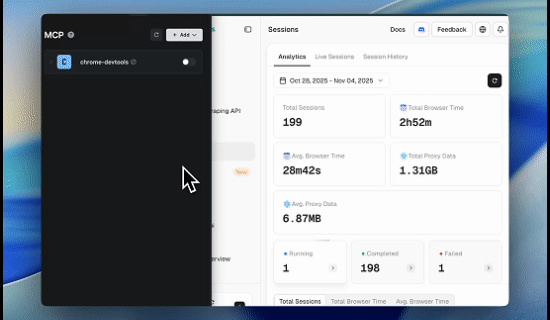
One Cloud Browser, Infinite Integrations
Chrome DevTools MCP, Playwright MCP, and Scrapeless Browser MCP — share one foundation: they all connect to the Scrapeless Cloud Browser.
Unlike traditional local browser automation, Scrapeless Browser runs entirely in the ****cloud, providing unmatched flexibility and scalability for developers and AI agents.
Here’s what makes it truly powerful:
- Seamless Integration: Fully compatible with Puppeteer, Playwright, and CDP, allowing effortless migration from existing projects with a single line of code.
- Global IP Coverage: Access to residential, ISP, and unlimited IP pools across 195+ countries, at a transparent and cost-effective rate ($0.6–1.8/GB). Perfect for large-scale web data automation.
- Isolated Profiles: Each task runs in a dedicated, persistent environment, ensuring session isolation, multi-account management, and long-term stability.
- Unlimited concurrent scaling: Instantly launch 50–1000+ browser instances with auto-scaling infrastructure — no server setup, no performance bottleneck.
- Edge Nodes Worldwide: Deploy on multiple global nodes for ultra-low latency and 2–3× faster startup than other cloud browsers.
- Anti-Detection: Built-in solutions for reCAPTCHA, Cloudflare Turnstile, and AWS WAF, ensuring uninterrupted automation even under strict protection layers.
- Visual Debugging: Achieve human-machine interactive debugging and real-time proxy traffic monitoring via Live View. Replay sessions page-by-page through Session Recordings to quickly identify issues and optimize operations.
Use Cases
- Web Performance Analysis: Record traces with CDP and extract actionable insights on page load, network requests, and JavaScript execution, enabling AI assistants to suggest performance optimizations.
- Automated Debugging: Capture console logs, inspect network traffic, take screenshots, and automatically reproduce bugs for faster troubleshooting.
- End-to-End Testing: Automate complex workflows with Puppeteer, validate page interactions, and check dynamic content rendering in Chrome.
- AI-Assisted Automation: LLMs like Gemini or Copilot can fill forms, click buttons, or scrape structured data from Chrome pages with reliability and precision.